Switch Schools
How to switch between multiple schools
Switch Schools
If you are the DP Lead for more than one school, or a Trust you can navigate between the schools using the Switch School function without having to log out and back in again.
Navigate to Switch Schools area on the Navigation Pane via the drop-down menu next to the organisation name.
There is a search function which is useful if there are many schools in the list. If you hover over the school list, you will see information such as post code and school number to help you select the correct school.
Select the school to open the corresponding portal.
NB: A Trust site will be at the top by default.
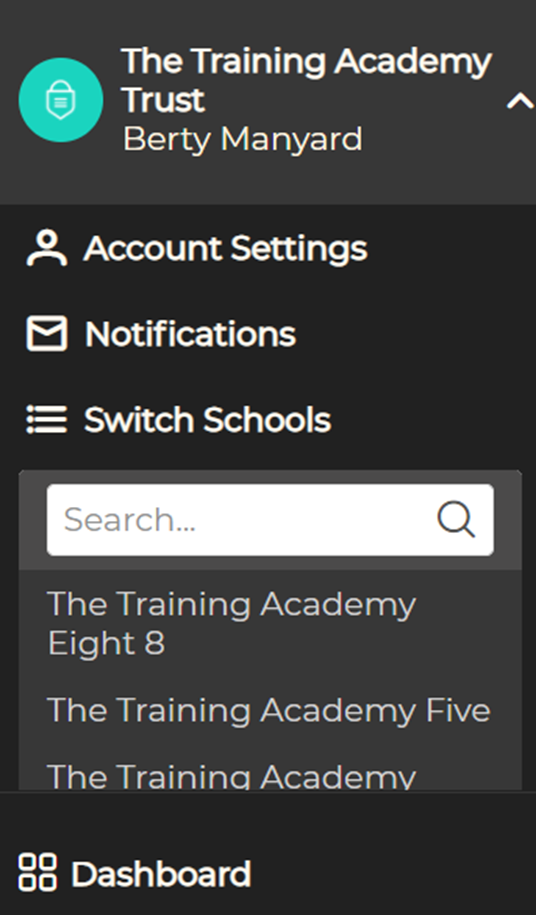
![GDPRiS-new-black (2).png]](https://kb.gdpris.co.uk/hs-fs/hubfs/Images/GDPRiS%20Logo%20Images/GDPRiS-new-black%20(2).png?width=113&height=85&name=GDPRiS-new-black%20(2).png)